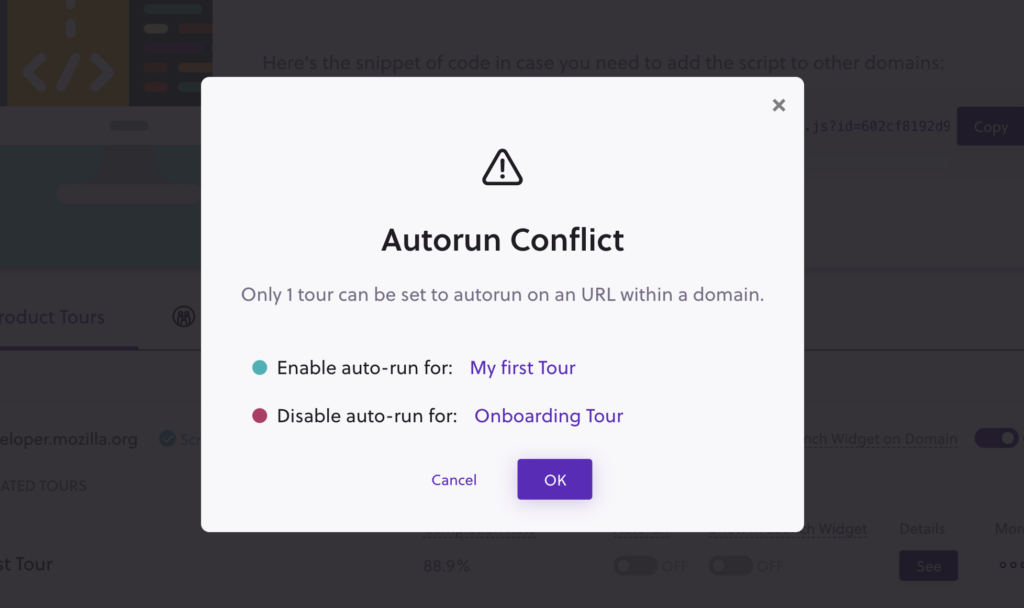With this option enabled, a tour will automatically start when the user navigates to the URL of the tour’s first step. This option can be set from:
- The product tours tab
- From the tour options page.
Toggling autorun from the product tours view
Tour options toggle in the product tour view
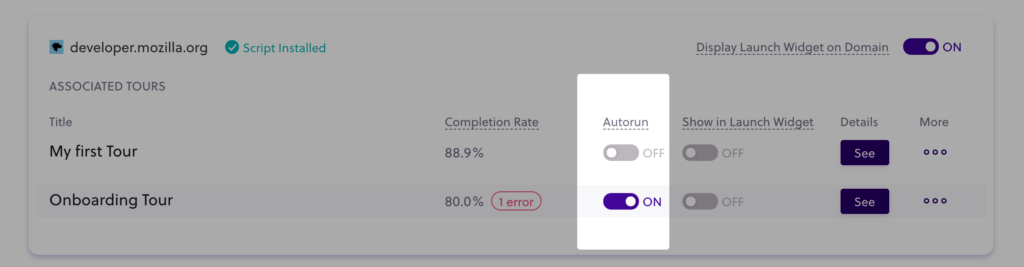
Toggling autorun from the tour run options
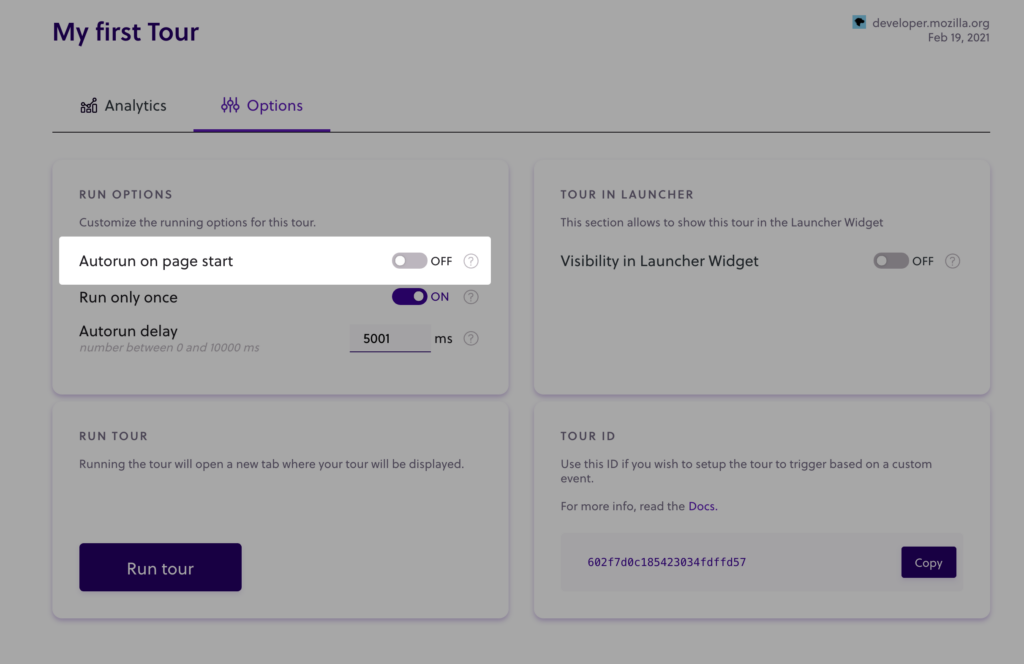
Conflicting autoruns
Two product tours starting from the same page cannot be both set to autorun, since it involves a conflict. That is why, when trying to set the 2nd tour to autorun from the same URL, you will get a warning. Confirming will disable autorun on the 1st tour and enable autorun on the 2nd tour.